Open Graph Images: What are they and why you need to care
Want your content to be more clickable, shareable and noticeable online?
Key takeaways
- Open Graph (OG) images are crucial for social media performance, as they boost click-through rates, engagement, and help your content stand out visually on platforms like Facebook and LinkedIn.
- Always use a properly sized OG image (1200 x 627 px) — skipping this step may lead to auto-generated or missing visuals, which look unprofessional and harm your credibility.
- Use tools like Canva or Photoshop to create OG images, and platforms like WordPress or Squarespace to easily upload them.
What is Open Graph?
Open Graph (OG) is a protocol that allows website owners to control how their content appears when shared on social media platforms like Facebook, LinkedIn and X.
By using specific metadata tags in a webpage’s HTML, OG defines the title, image and description shown in link previews, ensuring they’re visually appealing, on-brand and informative. This transforms plain links into rich social posts, helps prevent generic auto-generated previews, and can significantly improve engagement and click-through rates.
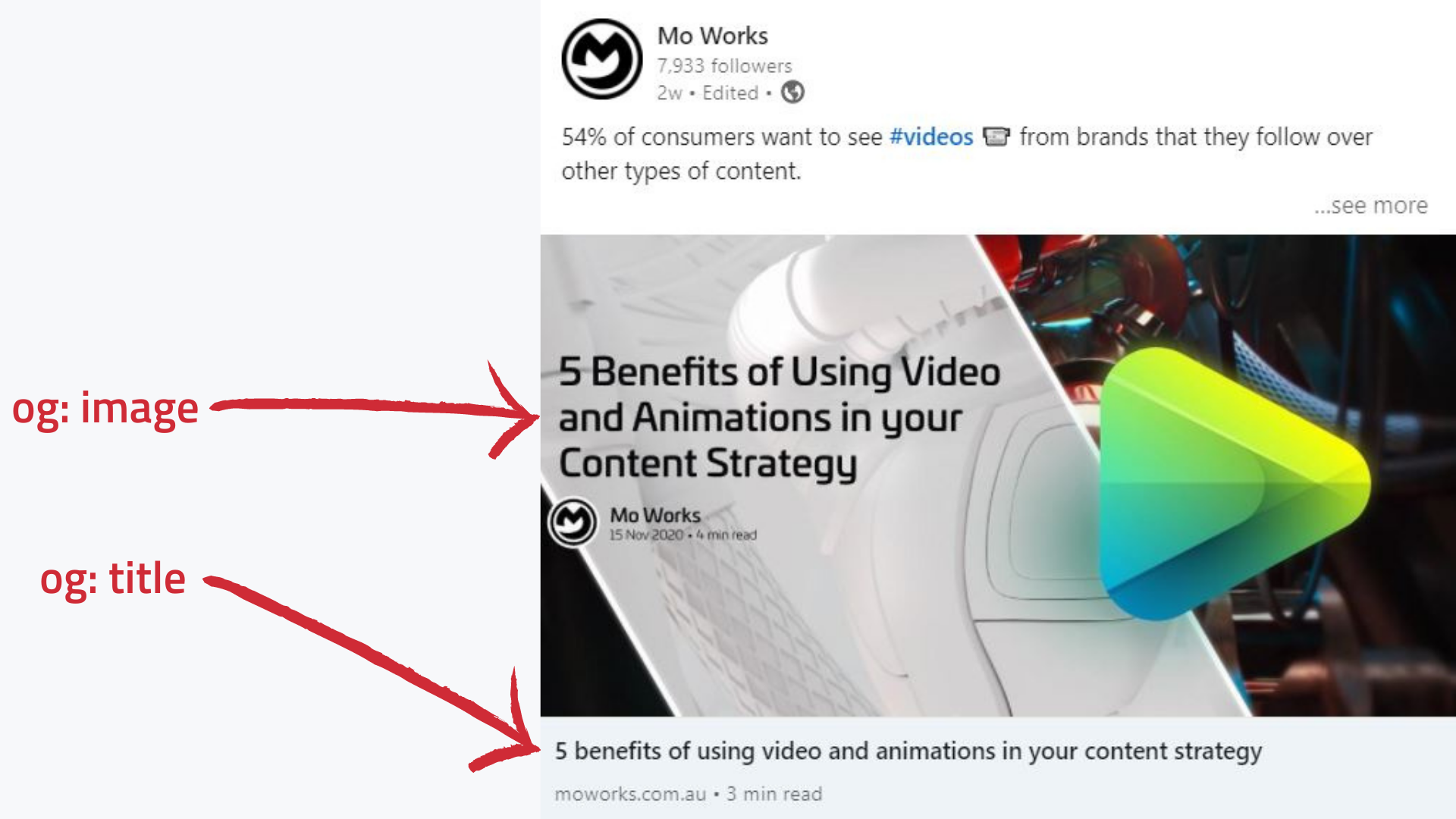
Are Open Graph images important?
Yes, Open Graph images are important, as they can increase your conversions and click-through rates, as well as:
- Help your content stand out on the timeline and boost your engagement.
- Effectively communicate to your audience what your content is about.
- Exhibit your brand’s personality and legitimise your content/make use of the free advertising space.
- Make your content look professional and reputable.
Now that you know the benefits of meta tag open graph images, let’s take a look at how to use them.
Best practice for uploading Open Graph images
Don’t forget them!
Before posting your website, blog, or video content to Facebook, LinkedIn, or Pinterest, remember to upload an Open Graph image. If you forget this step, an image will be auto-generated from your content, which looks terrible - trust us. OR, even worse - there will be a blank space next to your content when you upload it. This looks unprofessional and unengaging. We don’t want this. Also, ensure that your original image accurately represents your content. Don’t mislead your audience!
Creating your Open Graph image
Create an open graph image with platforms like Photoshop, Canva, or with a little helping hand from our talented designers who can create any bespoke graphic design assets for your business.
Set up your Open Graph image
If you are using a platform like WordPress, Wix or Squarespace, you can easily upload your Open Graph image when you publish your content. Alternatively, you can upload your image manually.
What size should an Open Graph image be?
Open Graph image size is an important thing to take into consideration. The optimum size of an Open Graph image should be 1200 x 627 pixels.
At this size, your thumbnail will be eye-catching and stand out. Just remember not to exceed the 5MB size limit.
So, now you’re an expert in Open Graph images, you can ensure that your online content is optimised for engagement and converting your customers.
If your website has got a low CTR through social media, don't forget to check your Open Graph image tags. We can help you to build an SEO optimised website for your business. Get in touch today!
About Mo Works
Mo Works is a Melbourne-based B2B marketing agency which specialises in marketing, branding, and digital products. We deliver strategies for sustained growth with account-based marketing (ABM), SEO, ads, and social media. If you're looking for a Melbourne digital marketing agency for your B2B business, get in touch today.




